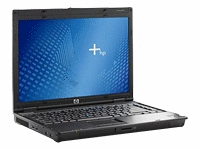Google indexes and searches billions of webpages and is the premier search engine on the internet. A quick analysis of the
search page is helpful to understand and analyze the search results. Learn the
essentials of Google Search and remember to set your
preferences.
Official Google Search ToolsGoogle - The Search Engine.
Google Advanced Search - search google based on specific parameters
Google Suggest - As you type into the search box, Google Suggest guesses what you’re typing and offers suggestions in real time.
Google Trends - Graphically see and compare what the world is searching for.
Google Personalized Search - make your search experience more relevant to you.
Google Search History - Keeps a record of all searches and clicked results while a user is logged into a Google Account
Google Blog search - Google search technology focused on blogs
Blogger Blog Search - Search for blogs all over the web
Google Directory - Search the web organized by topic into categories.
Google Alerts - sends emails automatically when there are new Google results for your search terms.
Special SearchesGoogle Video - Search TV programs and videos
Google Image Search - comprehensive image search on the web
Google Music Search - search for music
Google Book Search - Search the full text of books (and discover new ones).
Google Catalogs - helps you browse and search merchant-provided catalogs
Froogle - Google’s shopping search engine
Google News - Search and browse 4,500 news sources
Google Scholar - search for the most relevant research across the world of scholarly research.
Google Maps - View maps, get driving directions, and search for local businesses and services.
Google Public Service Search - offers educational institutions and non-profit organizations worldwide free SiteSearch, which enables users to search your website, and free WebSearch, which enables users to search the Internet.
Google’s University Search - enables you to narrow your search to a specific school website for things like admissions information, course schedules, or alumni news.
Google Ride Finder - view taxi or shuttle locations in several cities.
Google Base - submit all types of online and offline content that is hosted and made searchable online.
Google Topic Specific SearchGoogle’s Special Searches - enable you to narrow your search to a specific topic.
Google Apple/Macintosh Search - Search for Apple/Macintosh- related sites using Google
Google Microsoft Search - Search Microsoft-related sites using Google
Google Linux Search - Search all penguin-friendly pages
Google U.S. Government Search - Search all .gov and .mil sites
BSD Unix - Search web pages about the BSD operating system
Google For WebmastersGoogle AdSense for search - Opportunity to earn money by Google whenever your users click on the targeted Google adsense ads on search results pages.
Google Free - provide Google search results to users who want to search the web or just your website.
Site-flavored Google search - delivers web search results that are customized to individual websites.
Customizable Google Search - you can customize your results display to include background, text and link colors you select.
Google Search Appliance - is a hardware and software product designed to offer large businesses the productivity- enhancing power of Google search.
Google Mini – Google search for your website and intranet
Google Desktop Search Tools
Google Deskbar - Search using Google without opening your browser
Google Desktop - a desktop search application that provides full text search over your email, files, music, photos, chats, Gmail, web pages that you’ve viewed.
Google Mobile Search ServicesGoogle SMS - Send a text message wiht your search query, and receive text message with search results
Google SMS UK - enables you to send queries as text messages from your mobile phone or device and easily get precise answers to your questions.
Google Mobile : Web Search - Google Web Search results on your phone or mobile device
Google Mobile : Mobile Web Search - search for sites that have already been designed to fit the screen of your phone or device
Google Mobile : Image Search - Google Image Search results on your phone or mobile device
Google Mobile : Local Search - get local listings, maps and driving directions on your mobile phone or device
Google Search ToolbarsGoogle Toolbar - Add a search box to your browser
Google Toolbar Beta - Test the latest version on IE.
Google Toolbar for Firefox - Add a search box to your browser
Google Toolbar for Enterprise - provides powerful productivity features including easy access to Google, customized search buttons, instant search suggestions, and a pop-up blocker.
Google Browser Buttons - add to a personal toolbar giving you access to Google search technology without taking up extra screen space.
Third party Google Search ToolsSearch Google with Firefox Extensions
CustomizeGoogle - enhances Google search results by adding extra information (like links to Yahoo, Ask Jeeves, MSN etc) and removing unwanted information (like ads and spam).
Googlebar Lite - A light-weight Google search toolbar for Firefox.
GoogleTabs - Adds a context menu option to open Google search results in tabs.
Advanced Dork - Highlight a word or phrase, right click, and choose from over 15 Advanced Google Operators, A google search page is opened in either the same tab or a new tab, the results contained in the search will contain the highlighted text inside the chosen Operator.
GooglePreview - Inserts preview images (thumbnails) of web sites and Amazon products into the Google and Yahoo search results pages.
Feeling Lucky - Performs Google’s “I’m Feeling Lucky” search with any selected text and opens the result in new a tab.
Aggregate Yahoo! and Google - Search Yahoo and Google simultaneously
GooglebarL10N - is the localized version of Googlebar with Menues & Texts in German, Italian or Spanish.
Google Advanced Operations Toolbar - provides a shortcut to some of Google’s advanced search functions.
Google Page Modules / Scripts / Widgets / BookmarkletsSearch History - View your search history. Google Personal Module.
Random Site Image - Displays a random image from a given website (via Google Images site search). Google Personal Module.
Google Search Greasemonkey Scripts - use the power of greasemonkey to modify the web.
Google Search Yahoo Widgets - collection of Google search widgets in various formats
Milly’s Bookmarklets - Bookmarklets that use the Google search engine to search for stuff.
Multi Search ToolsSimply Google - search all Google services on one page. Lots of forms.
HotDaddy - search all Google services on one page. Lots of icons.
Google Total - search all Google services on one page. Drop down menu.
GahooYoogle - search multiple Google and Yahoo services together side by side.
Twingine - Google and Yahoo search side by side.
Soople - performs all advanced search functions of google in separate forms
Miscellaneous Google Search ToolsGoogle Cloud - displays search results as a tag cloud
Babelplex - enables users to search Google’s web index across two languages.
Google Current - airs every half hour on Current TV and provides a look at what the world is searching for on Google.
Googlewhack - a query consisting of two words (without quotation marks) entered into Google’s search page that returns a single result.
Cookin’ With Google - allows you to provide a list of ingredients and get back a list of recipes that Google finds for you.
Goofresh - is a way to search for sites added today, yesterday, within the last seven days, or last 30 days.
Google Fight - Compare the number of results for two competing keywords.
GoogleDuel - a popularity contest using the Google search engine.
Random Web Search - it generates a random word, then searches that word on the web using Google.
Googlematic - Enables searching of Google via AIM or MSN Messenger.
Googlism - will find out what Google.com thinks of you
Google Tool - Search multiple google datacenters simultaneously.
elgooG - a mirror image of Google
LostGoggles - adds search site preview images, Amazon pricing, site info links and the Open-in-New- Window-button. Formerly “More Google”.
In the end, this amazing list of
Google Web Search Features lists the many special features to help you to find exactly what you’re looking for.
Google Zeitgeist lists the current Google Search patterns, trends, and surprises.